I have a fun craft that becomes a cheap gift idea for Christmas! I am not a terribly crafty person myself, but my kids love doing creative things, so this was a great way for me to be able to give them something creative to do without requiring too much from my non-crafty-self.
I was able to make coloring sheets out of our family pictures, and turn them into a coloring book for the kids for Christmas. They love coloring pictures of themselves and their friends and grandparents. They think it’s too funny!
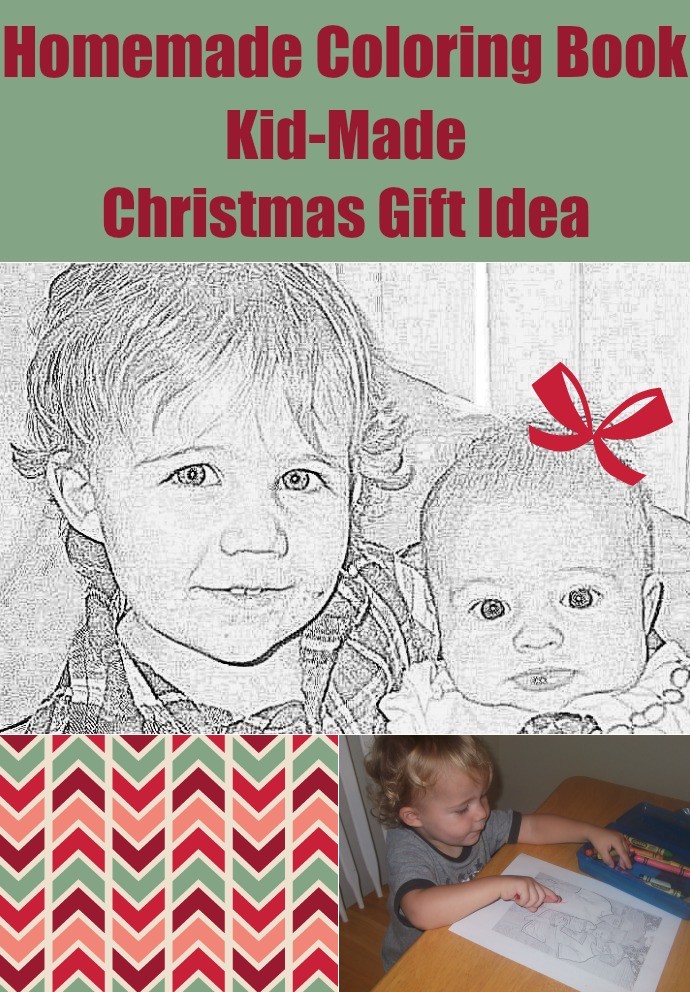
Here’s how you do it.
To start off, create a new folder on your desktop to store photos. If you are using your own pictures, you can go through your phone and upload them to the folder on your desktop or search your computer for your favorites. If you are making a book for a friend, it can still be a surprise! Search their Facebook photos for good pictures of the kids and their friends and create a book from those.
What to look for in photos: Some pictures turn into better coloring sheets than others! What I’ve found is that the simpler the photo is, the better it converts to a coloring sheet. Every line on the photo will be a black line printed, so for example, a shot of a forrest (or kids standing in front of trees), there won’t be much to color because the trees will be mainly black.
Simple backgrounds with people standing or sitting up front usually do best. Beach pictures, or photos taken in front of a blank wall are usually perfect.
When you have twelve or so pictures in your folder you will need to then download picasa (it’s a free app from google) or use another photo editing software if you already have one on your computer.

When you open up picasa you can then easily find your special “coloring sheet” folder, already in picasa on your computer. Choose the first image. When you do, you will see a little sidebar of editing options to the left of the image. You want to select the paintbrush with the blue background that will be at the top of the sidebar. Clicking this option will take you to a variety of image processing choices. you want to choose the “pencil sketch” option. You can play around with the settings on that option until the image looks the way you would like it to. Ours turned out like this:
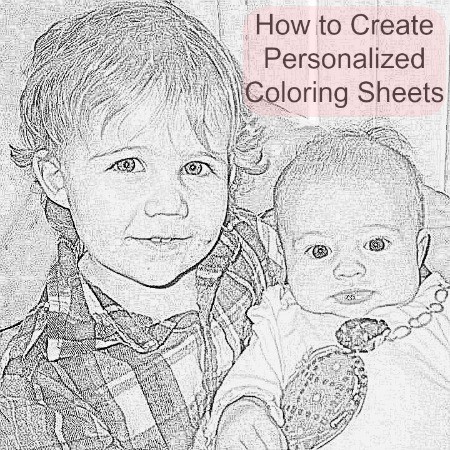
When you turn all your images into sketches save them to your folder. Next, you’ll need to open up a new word document on your computer and drag each image onto a new page in the document. This is what you will print.
Then all you have to do is punch holes in the side and put all the coloring sheets in a little notebook. You’ll have made your very own coloring book for your kids!
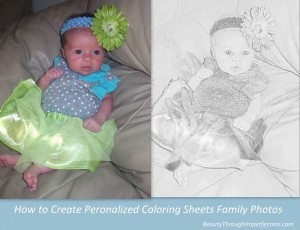
This makes such a fun Christmas gift! I hope you enjoy making it and the kids in your life love coloring in it!
Dan C. says
Oohh these are pretty cool. I know my niece will love them. Thanks for the tip.